During the use of your printer, several kilograms of consumables will be melted and extruded. In order to be able to produce your beloved works, all consumables must leave the extruder through this hole of only 0.04mm. Some kind of problem may occur during this process, and the extruder can no longer push the plastic through the nozzle. These blockages or blockages are usually caused by something inside the nozzle that prevents the plastic from squeezing out freely. This situation is usually because something is blocking the nozzle and cannot be squeezed out freely. Novices who encounter this kind of problem must feel a very headache. Therefore, our engineers have summarized some simple methods to repair clogged nozzles.

Manually push the consumables into the extruder
The first thing you should try is to manually push the consumables into the extruder. Heat the extruder to the appropriate temperature for the consumables, and then use the screen to control the extruder to extrude a small amount of consumables, such as 10mm. When the extruder motor starts to rotate, gently assist in pushing the consumables into the extruder by hand. . In many cases, this additional force will be enough to drive the consumable through the problem area.

Reload the supplies
If the consumables still don’t move, the next thing you should do is to uninstall the consumables. Make sure that the extruder is heated to the right temperature, and then use the on-screen controls to exit the extruder. As before, you may need to apply a little additional force if the consumable does not move. When the consumable is drawn out, use scissors to cut off the melted or damaged part of the consumable. Then reload the consumables and see if your extruder can squeeze out new consumables that are not damaged.
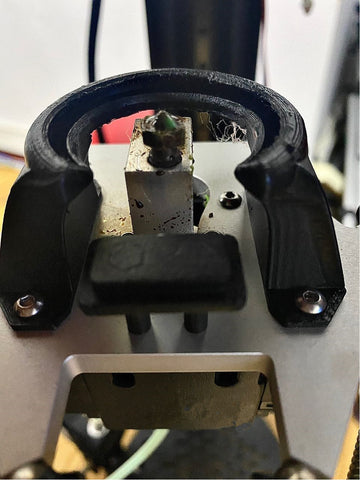
Clean the nozzle
If the new consumable still cannot be squeezed out, it seems that you have to clean the nozzle first before you can continue printing. Many users have successfully solved this problem by heating the extruder to 100 degrees and then manually pulling out the consumables (hopefully pulling out the clogging in the nozzle together). Or use the silver needle that comes with our gift bag to reverse dredge the nozzle. The E string of the guitar can also be used. There may be many other methods.
As a leader in the delta industry, Flsun has a top 3D printer professional team, aiming to provide professional services for 3D printing enthusiasts.

0 comments